 Art historian Cesare Brandi, in one of his articles collected nel volume Terre d'Italia, scrisse che: «La cosa più straordinaria della Puglia, è il fatto di essere come un piccolo continente, che ha una struttura a sé e una storia propria, pur essendo sempre stata integrata, spinte o sponte, alla storia d'Italia».
Art historian Cesare Brandi, in one of his articles collected nel volume Terre d'Italia, scrisse che: «La cosa più straordinaria della Puglia, è il fatto di essere come un piccolo continente, che ha una struttura a sé e una storia propria, pur essendo sempre stata integrata, spinte o sponte, alla storia d'Italia». Quello proposto da questa guida è appunto un viaggio attraverso le tante realtà del "continente" Puglia, regione che vive, ancora oggi, tra elementi arcaici ricchi di suggestione, tradizioni, creatività e apertura verso l'esterno. Apertura che viene dal passato ed è alla base della cultura popolare pugliese: per secoli, infatti, questa terra fu la porta verso l'Oriente.
Ai tempi dei Romani, a Brundisium, finiva the Via Appia and we left for Greece, the port of Brindisi, in the Middle Ages, we set sail for the Crusades. In these lands have passed Greeks, Lombards, Byzantines, Normans, Arabs, Swabians, French and English. Everyone has imposed its own power. But he also left line opening of art, rituals, architecture and life styles, eating habits. The itineraries we propose affect the Romanesque and Baroque, the enigmatic geometry of Castel del Monte and the mysterious menhirs of Salento.
And then there's nature. That is not only a heritage to be preserved and respected, but also a modern reinterpretation of ancient streets as the new Cycle Route of the Bourbons Bari to Naples, or the Street of the aqueduct that allow lovers di bici e trekking di sfruttare i vecchi sentieri nel verde che costeggiano l'Acquedotto Pugliese. Con questa guida invitiamo i lettori a "non stancarsi mai di scoprire" la Puglia.
Nella chiesa di Mar di Tricase, nel Lee sentono rumori misteriosi. Gli scettici sostengono che sia il vento. Qualcuno giura invece che siano urla strazianti che si ripetono da secoli. Sarebbero quelle di Satana, murato vivo nella chiesa dai contadini, dopo che questi aveva stretto un patto scellerato con il Principe Vecchio: un despota che governava con crudeltà il territorio.
Quella di Tricase è solo una delle tante leggende che che rendono ancora più affascinanti e spesso misteriose, le bellezze della Puglia. Bellezze che in Capitanata e Terra di Bari have as common denominator the architecture and art Romanesque, in Salento, however, the Baroque. Ideal routes, historical-artistic ones, for a tourist, traveling, want to fully understand the territory, its past and its present.

The northern part of the region owes its growth mainly to Frederick II, Stupor Mundi the argument that "if the Lord had known this plain of Puglia, light of my eyes, would have stopped to live here ' .
Some of the most interesting examples of Romanesque architecture are present in the area of \u200b\u200bFoggia, among them, the Cathedral of Santa Maria Assunta in Bovino, counted among the most beautiful villages of Italy, and the Castle of Lucera: to do so was their U Federico build flat on the top of the hill, to lock yourself in the twenties of 1200, the Saracens Muslim rebels, deported from Sicily. Fascinating
the Church of San Leonardo in Siponto that during the summer solstice conveys the sunshine highest of the year in spectacular fashion: once punched in the thick of the church, June 21 the sun casts rays from the eleven small rosette forming on the floor as many petals of light.

Satan, who constantly appears in the legends of medieval origin, returns, this time on the Gargano: If you take the direction of Monte Sant'Angelo, meet two masterpieces, like the Abbey of Pulse is the church of Santa Maria Maggiore. But above the grotto dedicated to the "heavenly steiminatore" of devils, the Archangel St. Michael. The show is unique: a cave by the irregu rocky time over the centuries has received millions of pilgrims devoted to the cult of the saint.
San Michele, the legend, appeared in the year 490 to Lorenzo Maiorano, bishop of Siponto, proving to be the guardian of the cave where the sins of men would be pardoned. By proceeding in a southerly direction along the Adriatic, is reached on the latest of the provinces, that of Barletta-Andria-Trani (BAT). The first step is
Trani, where we meet one of the pearls of the Apulian Romanesque cathedral built in honor of San Nicola Pellegrino, the limestone facade that reflects the light in many colors, with the sea in the background as a fifth. Another essential step in the journey to discover the Romanesque and Ruvo di Puglia, with its splendid cathedral built between the twelfth and thirteenth century: is the particular façade, with the rosette, the three portals and the lancet window depicting the Archangel Michael fight and defeat the devil (Satan again!).
Da Trani, leaving the Resort, and go inland, you reach Andria, near which is another wonder, a symbol of architectural and historical heritage of Puglia: Castel del Monte.

The perfect octagon, rigorous, on which the plant is divided, is a geometric shape highly symbolic: it is intermediate between the square, the symbol of the Earth, and the circle, which represents the infinite sky. Therefore marks the transition of one another, from finite to infinite, is also no mystery to its destination: the manor was neither defensive nor a hunting lodge. A place of observation in harmony with the cosmos?
A temple dedicated to the man lay? The entire building is certainly imbued with strong astrological symbols, and its position has been designed so that on the solstice and equinox, the shadows cast by the walls abbiano una particolare direzione. A mezzogiorno dell'equinozio di autunno, ad esempio, le ombre delle mura raggiungono perfettamente la lunghezza del cortile interno, ed esattamente un mese dopo, coprono anche l'intera lunghezza delle stanze.

Anche Bisceglie vanta una leggenda, quella che segna la presenza dei tre Santi patroni: la tradizione vuole che, mentre i resti dei Santi Patroni venivano trasportati su un carro dal Casale di Sagina al paese, uno dei buoi, scivolato a causa della forte pioggia, incespicasse in un sasso, lasciando impressa l'impronta dello zoccolo.
In tal modo, venne miracolosamente indicata la direzione da prendere per il trasporto dei Santi, che furono traslati Bisceglie, rather than elsewhere. Our ideal route continues towards the capital of Puglia, a land of encounter of peoples and cultures. In the old town of Bari dominates the profile of the Basilica of San Nicola, built in the late eleventh century, under the Norman rule, to receive the body of the holy miracle-workers taken away by sailors from Bari, a thousand difficulties, the city of Myra, Turkey .
The church is one of the highest expressions of Romanesque and continues to be a place of pilgrimage, as it was in the days when it was built, Catholics and Orthodox Christians from all sides with their gifts to the saint, in centuries have contrubuito the establishment of a small treasure.

Moving to Salento, Puglia Baroque begins. Here is the "Florence of the South", as it has been renamed: Lecce, a city full of artistic treasures, from Piazza Sant'Oronzo in the city center, with the statue of the patron saint and the excavations have brought to light remains of Roman-era amphitheater augiistea, contained up to twenty thousand spectators.
Lecce is the masterpiece of the Baroque church of Santa Croce, designed by Gabriele Riccardi with assistance from other artists (with the adjacent Government House), built between the XVI and XVII century. Other high expression of baroque Lecce is the Piazza del Duomo (the original Romanesque church planting che fu ridisegnata in uno stile barocco scarno ed essenziale da Giuseppe Zimbalo nella seconda metà del Seicento) che ospita il Palazzo Vescovile e Arcivescovile.



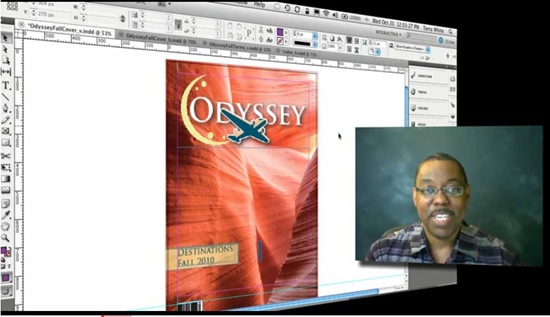
 6. Create A Business Card With Photoshop: From From design to print-ready PDF
6. Create A Business Card With Photoshop: From From design to print-ready PDF 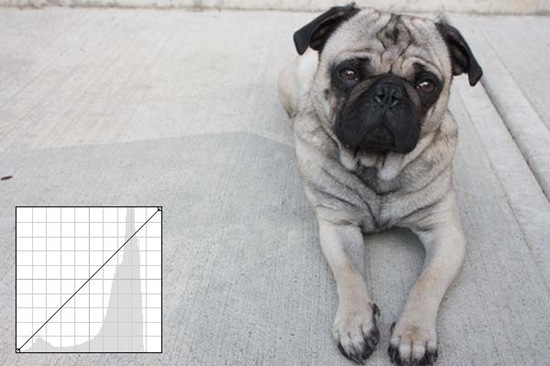
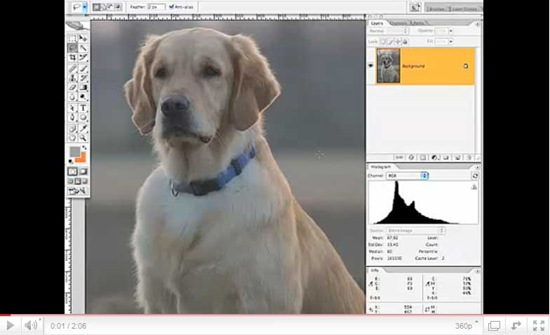


 Come Ritoccare Hair with Photoshop
Come Ritoccare Hair with Photoshop 






